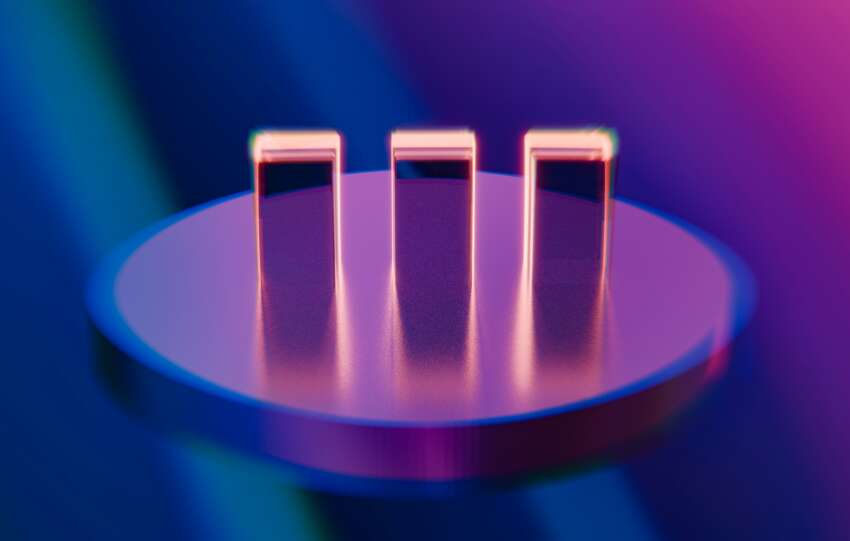A/B testing headlines is one of the simplest, most effective ways to improve conversion rates — but what if you do not have access to a landing page tool like Unbounce, Instapage, or Optimize? The good news is that headline testing does not require a full landing page setup. With the right approach using short links and analytics, marketers can still rigorously test headline variations and make confident, data-backed messaging decisions.
In today’s fast-moving digital environment, testing headline effectiveness is not just a luxury — it’s essential. According to Copyblogger, 80% of people will read your headline, but only 20% will read the rest. This stat underscores the importance of headline optimization for email campaigns, social media posts, ad creatives, and website banners.
Yet many marketing teams do not have the infrastructure or budget to deploy full-blown A/B testing on landing pages. Fortunately, if you think outside the traditional CRO stack, there is a way to validate headline performance using free or low-cost tools like Bitly, Google Analytics, UTM parameters, and social platforms. This guide will walk you through how to A/B test headlines without a landing page tool — using link-based testing, structured analytics, and channel-specific strategies.
Why Headlines Deserve Their Own A/B Tests
The headline is your message’s first impression — and often, your only shot. Whether on a Facebook ad or an organic tweet, it can determine if someone clicks or scrolls. A/B testing headlines lets you move from “guessing” to “knowing” which messages resonate with your audience.
Even subtle variations in language or framing can result in measurable performance differences. For example:
- “Download the Free Report” vs. “Get Your Free Report Now”
- “Boost Your ROI in 30 Days” vs. “Skyrocket Revenue With This 30-Day Plan”
- “Stop Wasting Budget” vs. “Start Optimizing Spend Today”
“Messaging is more than wordplay. It’s a hypothesis about your audience’s emotional and cognitive response.”
Robert Smith
The Non-Landing Page A/B Test Stack
If you do not want to invest in a full landing page tool, you can still test headlines effectively by assembling a lightweight toolkit. Here is what you need:
1. A Link Shortener (e.g., Bitly, Rebrandly)
Create short links for each headline variation. For example, if you’re testing headline A and B, create two separate Bitly links pointing to the same destination but uniquely labeled.
2. Analytics Tool (Google Analytics or Plausible)
Attach UTM parameters to track headline performance across channels. Your UTMs should reflect the headline variation, like `utm_campaign=headline_test&utm_content=version_a`.
3. Testing Channels (Email, Organic Social, Paid Ads)
Choose the medium where you’ll run the test — Instagram Stories, tweets, newsletter CTAs, LinkedIn posts. Ideally, pick channels where click data is easily measurable.
4. A/B Test Framework (Manual or Spreadsheet)
You’ll want a simple template to document test hypotheses, track link clicks, and capture results. This can be as basic as a Google Sheet or as advanced as a Notion board.
Step-by-Step: How to A/B Test Headlines Using Short Links
Step 1: Define Your Hypothesis
Start by crafting a clear hypothesis. For example, “We believe that a benefit-driven headline (‘Save 30% in One Week’) will outperform a feature-based headline (‘All-In-One Reporting Dashboard’).”
Step 2: Write Two or More Headline Variants
Keep it simple. Focus on meaningful differences — emotional tone, structure, or keyword emphasis. Make sure the headlines are appropriate for the audience and platform context.
Step 3: Generate Unique Tracking Links
Use Bitly or a similar tool to generate distinct short links for each version. Append UTM parameters so you can later segment the traffic by headline version in your analytics tool.
“With UTM tagging and short links, you can split test anything — even without a landing page.”
Robert Smith
Step 4: Distribute the Variants Simultaneously
Share each headline version to a segmented but similar audience. For example, tweet version A in the morning and version B in the afternoon, or alternate in email footers to randomized segments.
Step 5: Measure the Results
Wait until each version has a statistically significant number of impressions. Then compare performance in terms of click-through rate (CTR), time on site, or downstream conversion if possible.
Unlock Must-Read Content
Get the best stories in your inbox!
Pro Tips for Cleaner Headline Testing
Test One Variable at a Time
Keep changes minimal. Do not compare “The Ultimate Guide to Growth” with “Learn to Cook Pasta” — those are entirely different concepts. You want tight tests focused on specific changes: emotion, word count, value prop, or urgency.
Ensure Audience Consistency
Always test against a consistent audience. Do not pit one headline on Facebook and the other on LinkedIn. Choose a single platform or audience segment where exposure is as equal as possible.
Use CTR as Your Primary KPI
Since most tests will be off-site, click-through rate is the clearest indicator of performance. Combine with time-on-page if you’re sending traffic to content rather than transactional pages.
Automate Link Management
Tools like Switchy and Linkly offer more advanced link analytics, including heat maps, geographic performance, and automatic expiration. These can help refine your headline insights even further.
Final Thoughts: Better Headlines, Better Results
You do not need enterprise-level software to test which headlines win. A thoughtful approach using short links, UTMs, and native analytics gives any team the power to improve their copy one headline at a time. Remember, each winning headline you identify compounds your growth over time.
So the next time you want to know which headline will perform better, do not wait on a dev team to spin up a test page. Build your link-based test, launch across your primary channels, and make smarter messaging decisions — faster.
Now it’s your turn. Pick two of your highest performing blog post headlines and A/B test them with short links on Twitter or your email footer. Let the data surprise you.