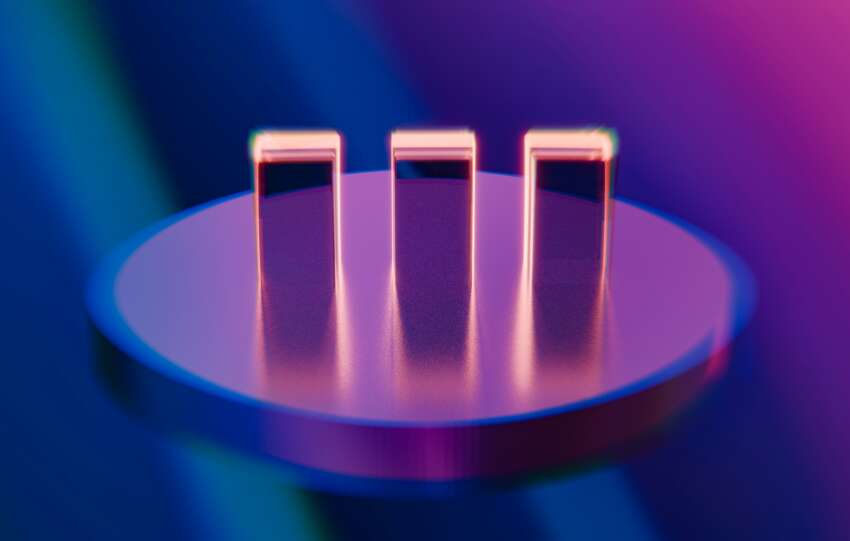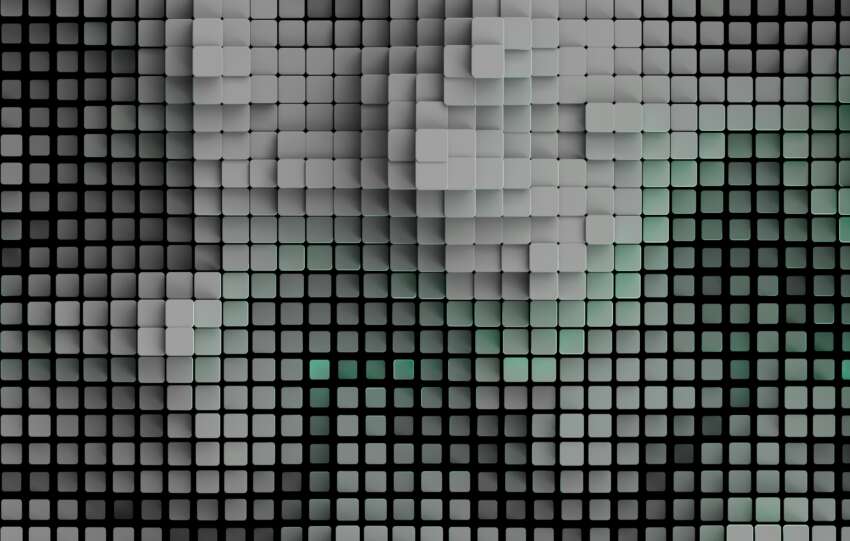Every marketer has faced the frustration of visitors abandoning their website without converting. Whether it’s a filled shopping cart left behind or a landing page exit after deep scroll, these are missed opportunities. But what if you could reach those users after they leave—at the right moment, with the right message? This is where push notifications step in as a powerful tool to rescue abandoned visitors and convert lost interest into actionable results.
In this comprehensive guide, we’ll dive into how to use push notifications to re-engage users who bounced, especially in the context of push cart abandonment. You’ll learn the underlying psychology, tactical deployment, tools to use, and how to stay compliant while maximizing conversions.
Why Visitors Abandon—and Why It Matters
Website abandonment is one of the most pressing issues in digital marketing. According to Baymard Institute, the average cart abandonment rate is nearly 70%. That means seven out of every ten users who add something to their cart leave before completing the purchase. Multiply that across your monthly traffic and the revenue loss becomes staggering.
Reasons vary—unexpected costs, complicated checkout, lack of trust, comparison shopping, or even distraction. But here’s the catch: many of these users still have high purchase intent. They’re warm leads. All they need is a little nudge. That’s where push notifications—especially when optimized for push cart abandonment—can make a significant difference.
The Psychology Behind Push Notifications
Push notifications work because they harness immediacy, relevance, and personalization. Unlike email or SMS, web push notifications pop up directly on the user’s screen—even after they’ve left your website. This makes them a powerful tool for interrupting post-abandonment silence.
“Push notifications are not just reminders; they’re the closest digital equivalent to tapping someone on the shoulder.”
Robert Smith
The sense of urgency they create can rekindle the user’s intent, especially when paired with targeted incentives like limited-time discounts or inventory alerts.
Setting Up Push Notifications for Abandoned Visitors
Step 1: Choose a Push Notification Platform
There are a variety of tools available that support push cart abandonment workflows. Some of the most popular include:
- OneSignal: Great for both mobile and web push, with customizable automation.
- Pusher Beams: Focused on transactional notifications and robust developer API.
- PushEngage: Excellent segmentation and cart abandonment templates.
- VWO Engage: Formerly PushCrew, perfect for A/B testing and analytics integration.
Step 2: Segment Your Audience
Not all abandoners are created equal. Use behavioral segmentation to categorize users by:
- Pages visited
- Cart value
- Time on site
- Scroll depth
- Device type
This lets you send more relevant push messages, increasing the chances of conversion. For instance, a high cart value user might respond well to a “10% off” notification, while a window shopper might need a value proposition refresher.
Step 3: Craft the Perfect Message
The anatomy of a high-performing push cart abandonment message includes:
- Personalization: Use the user’s first name or reference specific items.
- Urgency: Phrases like “Your cart is expiring soon” or “Low stock alert.”
- Incentives: Offer a small discount, free shipping, or time-limited deal.
- Call to Action: Use direct language like “Complete Purchase” or “Return to Cart.”
Keep it short and mobile-optimized. Ideally, limit the character count to under 120 for best display on most browsers and devices.
Unlock Must-Read Content
Get the best stories in your inbox!
Timing Is Everything
The first push notification should be sent within the first hour of abandonment. This is when intent is still fresh. If ignored, a second reminder within 24 hours can still be effective. Beyond that, a final attempt with a stronger incentive may be worth trying—but do not spam.
Compliance, Consent, and Trust
Before you get excited about your re-engagement campaigns, remember: consent is crucial. Push notifications require users to opt-in via browser prompts. This means your UX needs to be convincing without being intrusive. Avoid dark patterns and instead focus on:
- Clear benefits for opting in
- Timely and contextual permission prompts
- Transparent data usage policies
Respect frequency caps and offer users the ability to opt-out at any time.
Measuring the ROI of Push Cart Abandonment Campaigns
Performance tracking is essential. Most platforms offer built-in analytics, but key KPIs to monitor include:
- Opt-in rate
- Click-through rate (CTR)
- Return-to-cart rate
- Conversion rate from push
- Revenue recovered
“If you’re not measuring re-engagement performance, you’re just guessing.”
Robert Smith
Advanced Tactics and Trends to Watch
Stay ahead by incorporating cutting-edge practices into your push cart abandonment workflows:
- Dynamic Product Images: Send visual reminders of what’s in the cart.
- Geo-targeting: Tailor messages based on user location for localized offers.
- Time-based Triggers: Adapt messages based on user behavior across different times of day or week.
- Multi-device Sync: Ensure cart data persists across desktop and mobile browsers for a seamless return experience.
Final Thoughts: Rescue the Bounce Before It’s Gone
Using push notifications to combat push cart abandonment is one of the most cost-effective and high-impact strategies in modern digital marketing. It requires nuance, consent, and clarity—but done right, it can significantly boost your revenue by converting missed chances into real sales.
Start by selecting the right platform, segment your audience, craft compelling messages, and track your ROI. With these strategies in place, your bounce rates become an opportunity—not a loss.
Ready to rescue your next abandoner? Implement your first push campaign this week and start reclaiming lost revenue.