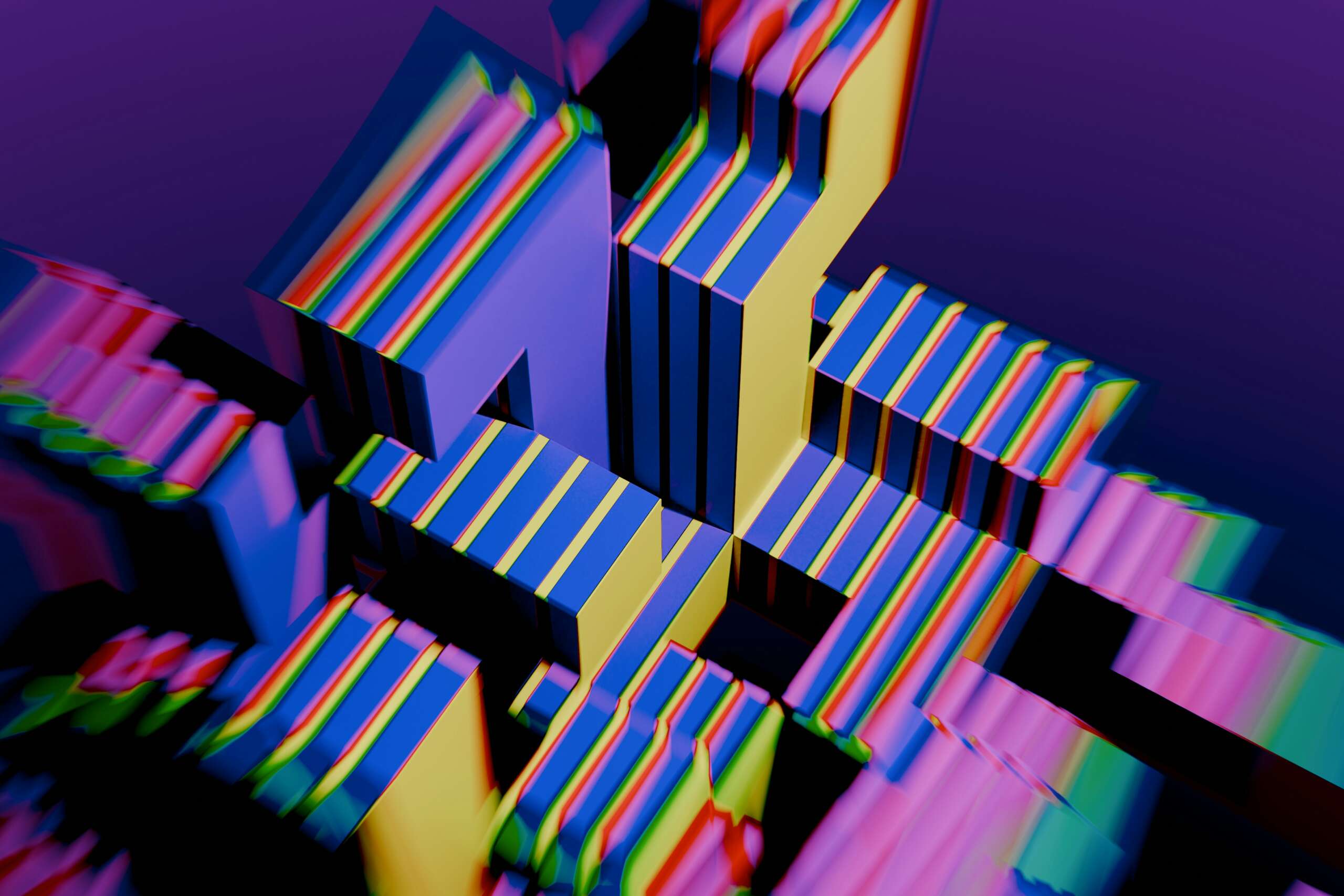In the hyper-accelerated landscape of the digital creator economy, speed isn’t just an advantage; it’s often the determining factor between capturing momentum and fading into the background noise. The pressure to ideate, build, launch, and iterate faster than ever before is immense. Gone are the days of lengthy development cycles and prohibitive upfront investments being the only path to market. Today, a new paradigm empowers creators, marketers, and entrepreneurs: the Lean Creator Stack. This isn’t just about using disparate tools; it’s a strategic methodology combined with a carefully selected suite of primarily no-code and low-code solutions designed for maximum velocity. Imagine taking a nascent idea – a newsletter, a micro-course, a niche community, a digital product – and bringing it to life, ready for its first users or customers, in just seven days. Sound ambitious? It is. But with the right approach and the modern arsenal of creator tools available in 2025, it’s entirely achievable. This guide provides the blueprint, outlining the daily process and the essential components of a powerful, agile no-code stack to turn your vision into a launched reality within a week.
The Imperative of Speed: Why a Lean Approach Wins in 2025
The creator economy, valued in the hundreds of billions, is characterized by relentless innovation and fleeting audience attention. Trends emerge and vanish in weeks, platform algorithms shift constantly, and audience expectations evolve rapidly. In this environment, a traditional, slow-moving development process is a significant liability. Months spent perfecting a product in isolation often lead to launching something the market no longer wants or needs.
The lean methodology, originally born from manufacturing and popularized in the tech startup world by Eric Ries’ “The Lean Startup,” emphasizes rapid iteration, validated learning, and minimizing wasted effort. Applying this to content creation and digital product development means prioritizing speed to market to gather real-world feedback as quickly as possible. A lean creator stack facilitates this by:
- Reducing Technical Barriers: No-code and low-code platforms democratize building. You don’t need to be a seasoned developer to create functional websites, automate workflows, or manage databases. This drastically cuts down development time and cost.
- Lowering Financial Risk: Many essential creator tools offer generous free tiers or affordable subscription plans. Compared to hiring developers or investing in complex custom software, the upfront cost of launching a Minimum Viable Product (MVP) using a no-code stack is dramatically lower.
- Accelerating Feedback Loops: Launching faster means getting user feedback sooner. This feedback is crucial for iterating and ensuring your offering truly meets market needs. A lean stack allows for quick pivots and adjustments based on this data.
- Focusing on Core Value: By abstracting away much of the technical complexity, creators can focus their energy on what truly matters: the content, the community, the core value proposition of their offering.
Building with a lean, primarily no-code stack isn’t about cutting corners on quality; it’s about intelligently allocating resources to maximize learning and speed. It’s about validating assumptions before over-investing. In 2025, agility is paramount, and the right set of creator tools provides that agility.
The 7-Day Launch Framework: A Daily Breakdown
This framework provides a structured approach, but flexibility is key. Depending on the complexity of your idea and your familiarity with the tools, you might spend more or less time on specific stages. The goal is momentum and tangible progress each day.
Day 1-2: Idea Validation and MVP Scoping
Before touching any builder tools, rigorously validate your idea. An unvalidated idea, even if built quickly, is still likely to fail. The goal here is to confirm there’s a genuine need or desire for what you plan to offer and to define the absolute minimum features required for launch (your MVP).
Activities:
- Market Research Lite: Use tools like Google Trends, social media listening (searching relevant hashtags/groups on Twitter, LinkedIn, Reddit, Facebook), and competitor analysis (what are similar creators doing? what are their gaps?). Identify your target audience and their pain points.
- Problem/Solution Fit Interviews: Talk to potential users! Conduct short interviews (even 5-10 people can be insightful) to understand their challenges related to your idea. Does your proposed solution resonate?
- MVP Definition: What is the *single core problem* your product/service solves? Define the essential features needed to solve that one problem. Resist the urge to add bells and whistles initially. Think Minimum *Viable* Product. What’s the smallest thing you can launch that delivers value and allows for learning?
- Simple Validation Landing Page: Set up an ultra-simple landing page describing the offering and collecting email sign-ups for a waitlist or early access. This tests initial interest before significant building.
Lean Creator Tools for Validation:
- Landing Pages: Carrd (excellent for single-page sites, incredibly fast), Typedream (Notion-like simplicity), Webflow (more powerful, steeper curve, but has templates).
- Surveys & Forms: Typeform, Tally.so (generous free tier), Google Forms. Use these to gather structured feedback or gauge interest.
- Email Collection: Integrate forms directly with email marketing tools like ConvertKit, Mailchimp, or Beehiiv.
By the end of Day 2, you should have increased confidence in your idea (or pivoted based on feedback) and a crystal-clear definition of your MVP.
Day 3-4: Building the Core – Your No-Code Stack Assembly
With a validated MVP scope, it’s time to build the functional core of your offering. This is where the power of your chosen no-code stack truly shines. Focus on assembling the essential components needed to deliver the MVP’s value.
Key Components & Tool Examples:
- Website/Platform Hub: This is your digital storefront or home base.
- Options: Webflow (design flexibility, CMS, memberships), Framer (design-focused, interactive), Softr (build web apps from Airtable/Google Sheets), Bubble (powerful web app builder, higher learning curve), Glide (create apps from spreadsheets), Carrd (simple landing pages/one-pagers).
- Considerations: Choose based on complexity needs. For a simple newsletter or digital download, Carrd might suffice. For a course or community, Webflow, Softr, or Framer offer more features. Start simple; you can always migrate later if needed.
- Data Management/Backend: Where your user data, content, or product information lives.
- Options: Airtable (flexible spreadsheet/database hybrid, integrates widely), Notion (versatile workspace, can act as a simple CMS/database), Google Sheets (basic, but free and integrates well).
- Considerations: Airtable is often the go-to for structured data in no-code stacks due to its API and integration capabilities. Notion is great if you’re already using it extensively.
- Automation/Integration: The glue that connects your different tools.
- Options: Zapier (industry standard, vast app library), Make (formerly Integromat) (powerful visual builder, potentially more cost-effective for complex workflows), platform-native automations (e.g., Webflow Logic, Airtable Automations).
- Considerations: Start by identifying key workflows. E.g., When someone signs up on Webflow, add them to Airtable and send a welcome email via ConvertKit. Zapier/Make handle these connections seamlessly.
- Email Marketing & CRM: Essential for communication and relationship building.
- Options: ConvertKit (creator-focused, strong automations), Beehiiv (newsletter focus, monetization features), Mailchimp (popular all-rounder), MailerLite (good features, user-friendly).
- Considerations: Choose based on your primary goal (newsletter, sales funnels, etc.). Ensure it integrates with your website and automation tools.
- Payment Processing (If applicable): To sell products or subscriptions.
- Options: Stripe (powerful, flexible, integrates everywhere), Gumroad (simple platform for selling digital products), Lemon Squeezy (handles sales tax/VAT), PayPal. Many website builders (Webflow, Framer) have native Stripe integration.
- Considerations: Stripe is the most robust, but Gumroad or Lemon Squeezy can simplify things, especially for creators outside the US dealing with international sales tax.
During these two days, focus intently on building *only* the MVP features. Use templates where possible to speed things up. Connect the core components using your chosen automation tool (Zapier/Make). Test the basic user flow: can someone sign up? Can they access the core content/feature? If selling, can they pay?
The power of the no-code stack lies not just in the individual tools, but in their seamless integration. Automation platforms like Zapier or Make act as the central nervous system, allowing specialized tools to work together cohesively, dramatically reducing manual effort and accelerating development.
Andrew Davison, No-Code Advocate & Consultant
Day 5: Content Creation and Population
Your platform is built; now it needs substance. This day is dedicated to creating the initial content required for launch. This could be the first few newsletter issues, the core modules of a mini-course, the initial resources for a community, or the product descriptions and visuals for digital goods.
Streamlining Content Creation:
- Leverage AI (Strategically): Use AI writing assistants like ChatGPT, Claude, or Jasper.ai for brainstorming, outlining, drafting, and overcoming writer’s block. *Crucially*, always edit and refine AI output to match your voice, add unique insights, and ensure accuracy. Don’t rely on it for final copy wholesale.
- Visuals Made Easy: Use tools like Canva for social media graphics, presentation slides, simple video edits, and document design. Figma is more powerful for UI/UX design and vector graphics but has a steeper learning curve. For unique imagery, explore AI image generators like Midjourney or Stable Diffusion, but be mindful of style consistency.
- Video & Audio Simplified: Tools like Descript allow editing audio and video as easily as text documents. Vimeo or Loom are great for screen recordings and simple video hosting.
- Repurpose Existing Content: Do you have blog posts, presentations, or social media threads that can be adapted into your launch content? Don’t reinvent the wheel if you don’t have to.
- Focus on MVP Content: Just like the platform build, only create the *essential* content for launch. You don’t need a year’s worth of newsletters or a 20-module course on Day 1. Deliver the core promise.
Populate your website/platform with this initial content. Ensure navigation is clear and users can easily find what they need. Proofread everything meticulously.
Day 6: Pre-Launch Buzz & Marketing Setup
With your product built and populated, it’s time to prepare for launch. This involves setting up basic marketing infrastructure and generating initial awareness.
Activities:
- Final Checks & Testing: Do a thorough walkthrough of the entire user journey. Test sign-ups, payments (if applicable), content access, and email automations. Fix any bugs or broken links. Ensure responsiveness across devices.
- Analytics Setup: Install basic analytics. Google Analytics (GA4) is standard but can be complex. Consider simpler, privacy-focused alternatives like Plausible Analytics or Fathom Analytics for key metrics like page views, traffic sources, and conversions.
- Prepare Launch Communications: Draft the emails you’ll send to your waitlist or early sign-ups announcing the launch. Prepare social media posts for launch day.
- Early Adopter Outreach: Personally reach out to the people you interviewed during validation, relevant contacts in your network, or individuals in online communities (where appropriate and non-spammy) to let them know you’re launching soon and offer early access or a special launch discount.
- Social Media Scheduling: Use tools like Buffer, Later, or Hootsuite to schedule your launch day posts across relevant platforms.
The goal is to have everything ready so that on launch day, you can focus on engagement and monitoring, not last-minute scrambling.
Day 7: Launch, Monitor, and Engage
This is it – launch day! Push the button, send the emails, publish the social posts.
Activities:
- Execute Launch Plan: Send out your planned communications. Announce the launch clearly across your chosen channels.
- Monitor Analytics: Keep an eye on your analytics tools. Are people visiting the site? Where are they coming from? Are they signing up or purchasing?
- Engage with Early Users: Be highly responsive to comments, questions, and feedback on social media and via email. Thank early adopters personally.
- Collect Feedback Actively: Launching is just the beginning. Make it easy for users to provide feedback – a simple form, an email address, a community channel. Actively solicit their opinions on their experience. What do they like? What’s confusing? What’s missing?
- Troubleshoot Issues: Be prepared for minor hiccups. A link might be broken, an automation might fail. Address any issues promptly and transparently.
Remember, the primary goal of this initial launch is *learning*. Celebrate the launch, but immediately shift focus to gathering data and feedback to inform your next iteration.
Don’t aim for perfection at launch. Aim for *viable*. Your first version is a hypothesis, and the market’s reaction is the experiment. The faster you can run that experiment using lean creator tools, the faster you learn and adapt towards product-market fit.
Elena Verna, Growth Advisor & Ex-SurveyMonkey, Miro
Crafting Your Ideal No-Code Stack: Key Considerations
While the examples above provide a starting point, the “perfect” no-code stack is subjective and depends heavily on your specific project, technical comfort level, budget, and long-term goals. Here are factors to weigh when selecting your creator tools:
- Functionality vs. Simplicity: Some tools (like Bubble or Webflow) offer immense power and flexibility but come with steeper learning curves. Others (like Carrd or Tally) are incredibly simple but limited in scope. Choose tools that meet your *current* MVP needs without unnecessary complexity.
- Integration Capabilities: Your stack is only as strong as its connections. Prioritize tools that integrate well with each other, either natively or through Zapier/Make. Check the available triggers and actions for each tool in your automation platform.
- Scalability and Future-Proofing: While focusing on the MVP, consider if the tools can grow with you. Can you easily add more features, handle more users, or export your data if you need to migrate later? While a lean launch prioritizes speed, avoid painting yourself into a corner with extremely limiting tools if you foresee significant growth.
- Pricing Models: Understand the free tiers and paid plans. Factor in costs per user, per automation run (Zapier/Make tasks), per feature unlock. Ensure the combined cost fits your budget, especially post-launch as usage potentially increases.
- Community and Support: Active user communities, comprehensive documentation, and responsive customer support can be invaluable, especially when you hit roadblocks. Check forums, tutorials, and reviews for insights into the support ecosystem around a tool.
- Data Ownership and Export: Can you easily export your data (user lists, content, etc.) if you decide to switch platforms? Avoid tools that lock your data in.
Beyond Day 7: The Continuous Loop of Iteration
Launching in seven days is an impressive feat enabled by the lean creator stack, but it’s merely the first step. The real value lies in the continuous cycle of building, measuring, and learning.
Post-launch, your focus should shift to:
- Analyzing Feedback and Data: Systematically review user feedback, analytics data, and engagement metrics. What’s working? What isn’t? Where are users dropping off?
- Prioritizing the Next Steps: Based on your analysis, decide what to improve or build next. Focus on changes that deliver the most value or address the biggest pain points identified by your early users.
- Iterating Quickly: Use the agility of your no-code stack to implement changes rapidly. Update content, tweak workflows, add small features, and deploy them quickly to test their impact.
- Ongoing Marketing and Growth: Continue promoting your offering, refining your messaging, and finding sustainable channels to attract new users.
The lean approach isn’t just about the initial launch; it’s a long-term strategy for sustainable growth, powered by the flexibility and speed of modern creator tools and no-code stacks.
The Future is Lean and Integrated: 2025 Trends
Looking ahead in 2025 and beyond, several trends are shaping the future of lean creation and the tools that support it:
- Deeper AI Integration: Expect creator tools to embed AI more deeply, moving beyond content generation to automated workflows, predictive analytics, personalized user experiences, and even AI-assisted design and development within no-code platforms.
- Hyper-Personalization: Leveraging data collected through integrated stacks, creators will be able to deliver increasingly personalized content, offers, and experiences to their audience segments.
- Rise of Vertical No-Code Tools: While general-purpose tools remain popular, expect growth in specialized no-code platforms tailored for specific niches (e.g., building marketplaces, educational platforms, specific types of communities).
- Increased Interoperability: Tools will likely offer even more robust native integrations and open APIs, reducing reliance on third-party connectors for common workflows and enabling more complex cross-platform functionality.
- Democratization of Data Analysis: No-code tools will likely incorporate more user-friendly analytics and reporting features, empowering creators without data science backgrounds to derive actionable insights from their user data.
Conclusion: Build Fast, Learn Faster
The barrier to entry for creating and launching digital products and services has never been lower, thanks to the power and accessibility of the modern no-code stack and creator tools. The 7-day launch framework presented here isn’t magic; it’s a disciplined application of lean principles combined with the leverage provided by today’s technology. It demands focus, decisive action, and a willingness to launch with “good enough” rather than waiting for elusive perfection.
By embracing a lean approach, carefully selecting your creator tools, validating your ideas rigorously, and committing to rapid iteration based on real-world feedback, you can dramatically accelerate your time-to-market. This speed allows you to learn faster, adapt quicker, and ultimately increase your chances of finding product-market fit in the dynamic creator economy.
Stop waiting for the perfect moment or the ideal skillset. Assemble your lean creator stack, define your MVP, and start building today. The tools are ready, the methodology is proven – the only missing ingredient is your action. What will you launch next week?