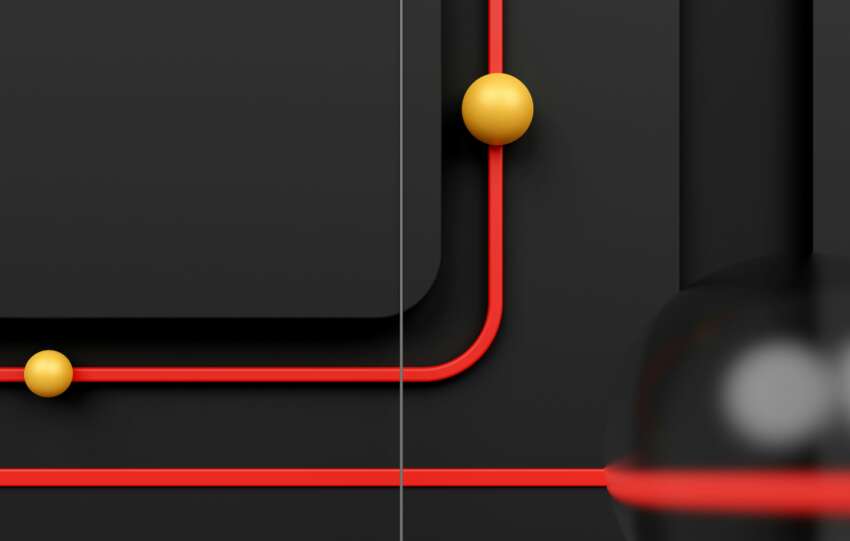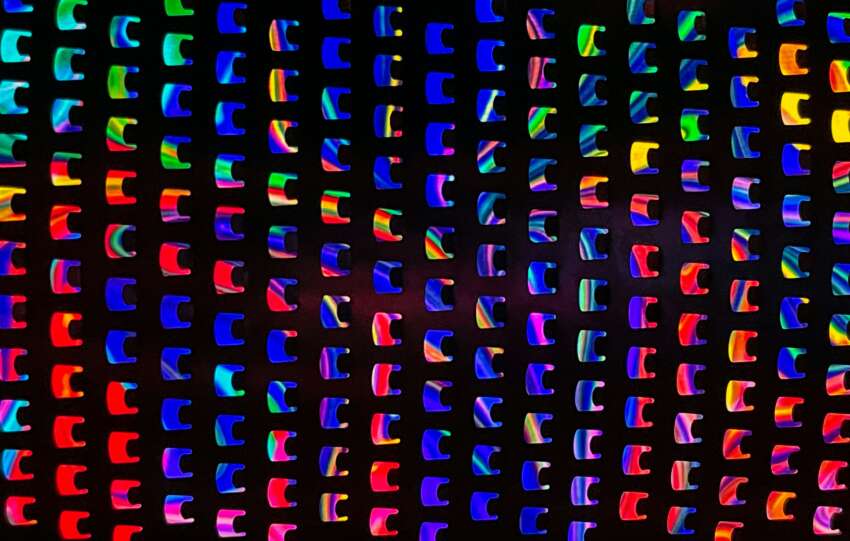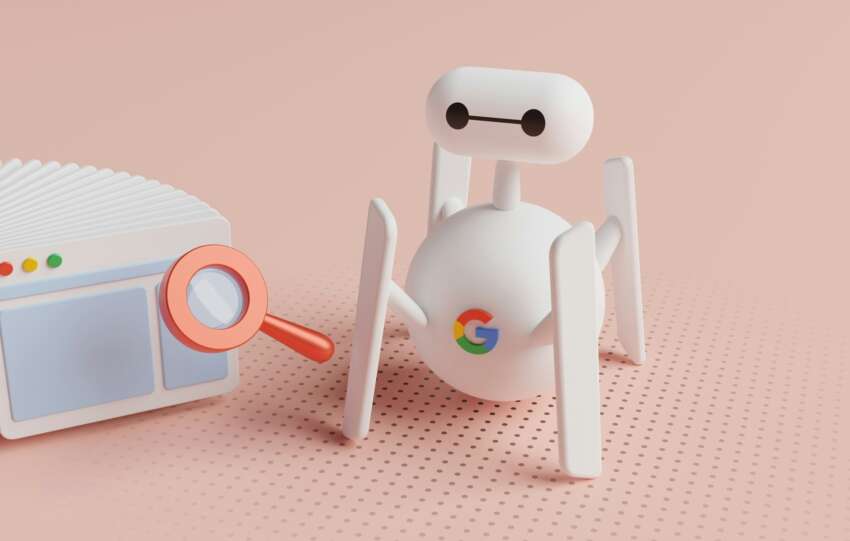In the ever-evolving digital marketing landscape, where algorithms shift, ad costs rise, and inbox competition intensifies, savvy marketers are constantly searching for direct, effective channels to engage their audience. Enter web push notifications, a communication method that has quietly matured into a formidable tool for driving engagement, retention, and conversions. Often overshadowed by flashier channels, web push notifications represent a silent but potent growth engine for businesses in 2025, offering a direct line to users’ attention right on their desktop or mobile devices.
While not a new technology, the strategic application, technological capabilities, and user acceptance of web push notifications have significantly advanced. No longer just simple alert boxes, they have become sophisticated tools capable of delivering rich, personalized, and timely messages. As we navigate the complexities of 2025, including the deprecation of third-party cookies and the increasing demand for personalized experiences, understanding and mastering web push notifications is no longer optional—it’s a strategic imperative.
Understanding Web Push Notifications: Beyond the Basics
At their core, web push notifications are clickable messages sent by a website to a user’s browser, appearing on their desktop or mobile device even when the user isn’t actively Browse the originating site. Unlike app push notifications, they don’t require a dedicated mobile application; subscription happens directly through the browser (Chrome, Firefox, Safari, Edge, etc.) with explicit user consent. This permission-based nature is fundamental—users must opt-in, creating a self-selected audience that has already expressed interest in receiving updates.
The journey began with mobile app notifications, but the advent of browser support via Service Workers transformed the web into an equally viable platform for this direct communication. Early web push implementations were often basic, but advancements in browser capabilities and dedicated push notification platforms have unlocked a wealth of features, making them a versatile marketing channel.
Why the Spotlight is on Push Notifications in 2025
Several converging trends make web push notifications particularly relevant and powerful today:
- Direct Audience Access: In an era dominated by algorithmic content feeds (social media) and increasingly crowded inboxes (email), push notifications offer a direct, unfiltered path to the user’s attention. They appear prominently on the screen, bypassing the noise.
- High Visibility & Engagement: Compared to email open rates, which often hover in the 15-25% range, push notification visibility is inherently higher as they actively appear on the user’s screen. Click-through rates (CTRs) for well-targeted push notifications can significantly outperform other channels, often ranging from 5% to 15% or even higher for highly relevant, timely messages.
- First-Party Data Activation: With the gradual phase-out of third-party cookies, building and leveraging first-party data relationships is paramount. Push notification subscriptions represent a direct, consensual connection with a user, providing a valuable channel for engagement based on known preferences and behaviours observed on your site.
- Real-time Communication: The immediacy of push notifications makes them ideal for time-sensitive information, such as flash sales, breaking news, appointment reminders, shipping updates, or limited-time offers.
- Cost-Effectiveness: While enterprise-level platforms have associated costs, sending push notifications is generally more cost-effective per message compared to channels like SMS or paid advertising, especially at scale.
- Complementary Channel Strategy: Push notifications work best not in isolation, but as part of a multi-channel strategy. They can reinforce email campaigns, drive traffic back to specific landing pages, promote app downloads, or re-engage dormant users.
The Cookieless Context
The diminishing reliance on third-party cookies significantly elevates the value of permission-based channels like email and push notifications. A push notification subscriber is essentially a known user who has granted you permission to contact them directly through their browser. This token-based system doesn’t rely on cross-site tracking cookies. Instead, it leverages a service worker and a subscription token unique to that user and browser combination. As marketers pivot to strategies centered around first-party data, the list of push notification subscribers becomes an increasingly valuable asset for direct engagement and personalized communication, completely independent of cookie-based advertising tactics.
Mobile Engagement Beyond Apps
While mobile apps remain crucial, not every business needs or can justify the investment in a dedicated app. Web push notifications bridge this gap, allowing businesses to engage mobile users directly through their mobile browser without requiring an app install. Given that a significant portion of web traffic is mobile, this capability is essential for reaching users on their preferred devices. Furthermore, web push notifications integrate seamlessly with Progressive Web Apps (PWAs), enhancing the app-like experience PWAs offer directly within the browser environment.
Mastering the Art: Strategic Implementation of Push Notifications
Simply enabling push notifications isn’t enough. Success lies in a strategic, user-centric approach encompassing opt-in strategy, message crafting, segmentation, timing, and measurement.
1. The Crucial Opt-In: Earning Permission
The opt-in process is the gateway. A poor opt-in experience can deter users permanently. Browsers typically present a native, two-click prompt (“Show notifications” -> Allow/Block). However, best practice often involves a “soft prompt” or a pre-permission prompt first.
- Native Prompt Timing: Avoid showing the native browser prompt immediately upon landing. Users need context and perceived value before they grant permission. Trigger it after a user has shown engagement (e.g., scrolled down a page, visited multiple pages, spent time on site, clicked a specific button like “Get Sale Alerts”).
- Custom/Soft Prompts: Use your website’s UI to explain the *value* of subscribing *before* triggering the native browser prompt. Examples: “Be the first to know about new product drops? [Enable Notifications]”, “Get notified about breaking news? [Yes, keep me updated]”. This pre-frames the request and increases the likelihood of acceptance when the less informative native prompt appears.
- Value Proposition Clarity: Clearly state what the user will gain by subscribing. Vague requests like “example.com wants to show notifications” are ineffective. Be specific: “Get weekly marketing tips,” “Receive real-time stock alerts,” “Access exclusive discounts.”
- Contextual Opt-ins: Trigger opt-in prompts based on user behaviour or location on the site. A user Browse blog articles might be offered notifications for new content, while a user on a product page could be prompted for price drop alerts.
- Respecting “No”: If a user dismisses the soft prompt or blocks the native prompt, respect their decision. Don’t repeatedly harass them with requests. Some platforms allow you to re-prompt only after a significant period or specific user action.
Compliance with regulations like GDPR and CCPA is non-negotiable. Ensure your opt-in process is transparent, consent is freely given and easily withdrawable (users can manage permissions in browser settings), and you clearly state how you’ll use the permission.
2. Crafting Compelling Push Notifications
Once you have permission, the message itself is critical. A poorly crafted push notification is intrusive; a well-crafted one is helpful and engaging.
- Clarity and Conciseness: Space is limited. Get straight to the point. Use clear, simple language. Avoid jargon. Titles should grab attention, and the body text should convey the core message quickly.
- Value Proposition: What’s in it for the user? Highlight the benefit (discount, new information, solution to a problem).
- Urgency (Use Sparingly): Time-limited offers or breaking news benefit from a sense of urgency, but overuse can lead to fatigue.
- Strong Call-to-Action (CTA): Tell the user what to do next. Use action verbs. Examples: “Shop Now,” “Read More,” “Claim Offer,” “View Details,” “Learn How.” CTA buttons within rich push notifications significantly boost CTR.
- Personalization: Go beyond using `[FirstName]`. Personalize based on past behaviour, location, preferences, or lifecycle stage. “Items you viewed are back in stock!” is more effective than a generic sale announcement.
- Rich Media: Utilize images, icons, and emojis to make notifications more visually appealing and convey emotion or context quickly. Ensure images are optimized for fast loading.
- A/B Testing: Continuously test different elements: copy, CTAs, images, timing, segmentation. Data should drive your message optimization.
The key to effective push notifications isn’t just reaching the user, but reaching them with the right message at the right moment. Relevance, driven by segmentation and personalization, transforms potential annoyance into valuable assistance.
Industry Analyst Commentary, 2025
3. Segmentation: The Power of Relevance
Sending generic blasts to your entire subscriber list is a recipe for high unsubscribe rates. Segmentation allows you to tailor messages to specific user groups, dramatically increasing relevance and effectiveness. Common segmentation strategies include:
- Geographic Location: Target users in specific cities, regions, or countries for localized offers or events.
- Device Type: Send different messages or links optimized for desktop vs. mobile users.
- On-Site Behaviour: Segment based on pages visited, categories viewed, items added to cart, content consumed, or purchase history.
- Subscription Date/Source: Target new subscribers with welcome messages or segment based on how they opted in (e.g., blog vs. product page).
- User Preferences: If you collect preferences (e.g., interest categories during opt-in or via a preference center), use this data for hyper-targeting.
- Engagement Level: Target active users differently from dormant ones (e.g., re-engagement campaigns for inactive subscribers).
Advanced push notification platforms offer robust segmentation capabilities, often allowing you to combine multiple criteria for highly specific targeting. The more relevant the message, the higher the engagement and the lower the annoyance factor.
4. Timing and Frequency: Respecting User Attention
When and how often you send push notifications significantly impacts their reception.
- Optimal Sending Times: Analyze your audience’s activity patterns. When are they most likely to be active and receptive? Consider time zones for global audiences. Many platforms offer timezone-aware scheduling.
- Frequency Capping: Bombarding users with notifications is the fastest way to get them to unsubscribe. Set reasonable frequency limits (e.g., no more than X notifications per day/week). The ideal frequency varies by industry and audience, so testing is key. News sites might send more frequently than e-commerce stores.
- Triggered vs. Scheduled:
- Triggered (Behavioral): Sent automatically based on user actions (e.g., abandoned cart, viewed specific product, signed up). These are often highly relevant and timely.
- Scheduled (Broadcast/Segmented): Sent manually or scheduled for a specific time to a defined audience segment (e.g., weekly newsletter alert, flash sale announcement).
- Quiet Hours: Avoid sending notifications during typical sleeping hours unless the content is truly urgent (e.g., critical system alerts).
Finding the right balance requires careful consideration of your audience, the nature of your content, and continuous performance monitoring. Start conservatively and adjust based on engagement and unsubscribe rates.
Use Cases and Examples Across Industries (2025 Context)
The versatility of web push notifications allows for diverse applications:
E-commerce & Retail
- Abandoned Cart Recovery: Highly effective. Remind users about items left behind, perhaps with a small incentive. “Forget something? Your cart expires soon!”
- Price Drop Alerts: Notify users when an item they viewed or wishlisted goes on sale.
- Back-in-Stock Alerts: Re-engage interested buyers when a previously unavailable item is restocked.
- Flash Sales & Limited-Time Offers: Drive urgency and immediate action. “⚡️ Flash Sale: 25% Off Everything for 3 Hours! Shop Now.”
- New Arrivals & Collection Launches: Inform loyal customers about new products relevant to their past purchases or Browse history.
- Shipping & Delivery Updates: Provide real-time tracking information, enhancing the post-purchase experience.
Publishers & Media
- Breaking News Alerts: Deliver timely updates on major events.
- New Article Notifications: Alert readers about new content in topics they follow or based on their reading history. “New AI Marketing Trends report just published. Read Now.”
- Personalized Content Recommendations: Suggest articles or videos based on user behaviour.
- Live Event Reminders: Notify users about upcoming webinars, live blogs, or video streams.
SaaS (Software as a Service)
- New Feature Announcements: Inform users about product updates relevant to their usage patterns.
- Onboarding Tips & Tutorials: Guide new users through key features.
- Trial Expiry Reminders: Encourage conversion from free trial to paid subscription.
- Usage Prompts: Remind inactive users of the platform’s value or suggest features they haven’t explored.
- Important Account Alerts: Notify users about billing issues or security updates.
Travel & Hospitality
- Fare Alerts: Notify users about price changes for flights or hotels they’ve searched for.
- Booking Confirmations & Reminders: Provide essential trip details.
- Travel Updates: Inform users about flight delays, gate changes, or local travel advisories.
- Localized Deals & Recommendations: Offer relevant deals or suggestions based on the user’s destination.
Lead Generation & Marketing
- Content Promotion: Announce new blog posts, ebooks, case studies, or whitepapers.
- Webinar & Event Reminders: Boost attendance for online and offline events.
- Lead Nurturing: Send targeted tips or resources based on where the lead is in the funnel.
Measuring Success: Metrics That Matter for Push Notifications
To understand the impact and optimize your push notification strategy, track these key metrics:
- Opt-in Rate: The percentage of visitors (who are shown the prompt) who subscribe. This reflects the effectiveness of your opt-in strategy and value proposition. Monitor how changes to prompt timing, copy, and design affect this rate.
- Delivery Rate: The percentage of sent notifications successfully delivered to the browser’s push service. This can be affected by factors like users uninstalling browsers or revoking permissions at the OS level.
- Click-Through Rate (CTR): The percentage of delivered notifications that were clicked. This is a primary indicator of message relevance, compelling copy, and effective CTAs. Track CTR per campaign and per segment.
- Conversion Rate: The percentage of users who clicked a notification and completed a desired action (e.g., made a purchase, filled out a form, read an article). This requires setting up conversion tracking, often via UTM parameters and analytics goals. This metric directly ties push notifications to business outcomes.
- Unsubscribe Rate: The percentage of subscribers who opt out after receiving a notification. A high unsubscribe rate often indicates issues with frequency, relevance, or message quality.
- Engagement Metrics (Post-Click): What happens after the click? Track bounce rate, time on site, and pages per session for traffic coming from push notifications to understand the quality of engagement.
Regularly analyze these metrics, segmented by campaign, message type, and audience group. Use A/B testing results alongside these metrics to continuously refine your approach.
Data is the compass for navigating push notification strategy. Without tracking clicks, conversions, and unsubscribes, you’re essentially flying blind, risking user annoyance instead of fostering engagement.
Google Web Fundamentals (Concept)
Choosing the Right Push Notification Platform
Numerous platforms specialize in web push notifications. When selecting one, consider these factors:
- Features: Does it offer rich push, advanced segmentation, automation (triggered campaigns like abandoned cart), A/B testing, scheduling options (including timezones), and customizable opt-in prompts?
- Ease of Use: Is the interface intuitive? How easy is it to set up campaigns, segment audiences, and analyze results?
- Analytics & Reporting: Does it provide detailed metrics and easy-to-understand dashboards? Can you track conversions and revenue attribution?
- Integrations: Can it integrate with your existing marketing stack (CRM, analytics like Google Analytics, e-commerce platform, marketing automation tools)?
- Scalability: Can the platform handle your current subscriber base and scale with your growth?
- Deliverability & Reliability: Does the platform have a good reputation for reliable message delivery across different browsers and operating systems?
- Compliance: Does the platform help you manage consent and comply with regulations like GDPR?
- Support: What level of customer support is offered (documentation, email, chat, phone)?
- Pricing Model: Understand the pricing structure (based on subscribers, messages sent, features used). Compare different tiers and find one that aligns with your budget and needs.
Evaluate several options based on these criteria and your specific business goals before committing.
Challenges and Considerations for Push Notifications
Despite their potential, web push notifications aren’t without challenges:
- Browser Inconsistencies: While major browsers support web push, there can be subtle differences in implementation, appearance, and feature support (e.g., rich push capabilities). Safari on desktop has specific requirements. iOS browsers notably still lack support for standard web push, limiting reach on iPhones and iPads (though this landscape is slowly evolving).
- User Perception & Annoyance: Over-messaging or sending irrelevant notifications can quickly lead to users blocking permissions or developing “notification fatigue.” Maintaining a high bar for value and relevance is crucial.
- Limited Message Persistence: Unlike email, push notifications are ephemeral. If the user isn’t at their device or dismisses it quickly, the message is gone (though some OS notification centers retain them for a period).
- Subscription Management: Users manage subscriptions through browser settings, which isn’t always intuitive for less tech-savvy individuals. Providing clear instructions on how to unsubscribe within your website’s settings or privacy policy is good practice.
- Attribution Complexity: While possible, accurately attributing conversions solely to a push notification can sometimes be challenging, especially in multi-touch journeys. Implementing robust tracking is essential.
- Evolving Regulations: Staying informed about privacy regulations (like GDPR, CCPA) and browser policies regarding notifications is necessary to remain compliant.
The Future Horizon: What’s Next for Web Push?
The evolution of web push notifications is ongoing, driven by technological advancements and changing user expectations:
- AI-Powered Personalization & Timing: Expect platforms to leverage AI more heavily to predict optimal sending times for individual users, personalize message content dynamically based on real-time behaviour, and automate campaign optimization.
- Increased Interactivity: Beyond simple clicks and CTA buttons, future push notifications might incorporate more interactive elements like quick polls, simple forms, or direct reply options without needing to open the full website.
- Deeper PWA Integration: As PWAs become more sophisticated, expect tighter integration with push notifications, enabling richer, more app-like notification experiences directly from the web app.
- Cross-Channel Orchestration: Push notifications will increasingly function as a key component within broader customer journey orchestration, working seamlessly with email, SMS, in-app messages, and other channels based on user preferences and behaviour.
- Enhanced Analytics & Attribution: Platforms will likely offer more sophisticated analytics, providing deeper insights into user engagement and clearer multi-touch attribution models.
- Potential Expansion on iOS: While still limited, there’s ongoing pressure and development towards enabling broader web push support on iOS browsers, which would significantly expand the potential reach. Keep an eye on updates from Apple regarding PWA capabilities.
Conclusion: Harnessing the Silent Power
Web push notifications have transcended their origins as simple alerts. In 2025, they stand as a sophisticated, direct-to-user communication channel offering high visibility, strong engagement potential, and resilience in the face of shifting digital privacy landscapes. Their power lies not in loud, interruptive blasts, but in strategic, timely, and relevant communication that provides genuine value to the subscriber.
By focusing on a user-centric opt-in process, crafting compelling and personalized messages, leveraging smart segmentation and timing, and diligently measuring results, marketers can unlock the significant growth potential of this often-underestimated channel. It requires diligence, respect for user permission, and a commitment to providing value. Those who master the nuances of web push notifications will find they have cultivated a powerful, direct line to their most engaged audience members—a truly silent, but incredibly effective, growth channel for the modern digital age.
Is your business leveraging the full potential of push notifications? It might be time to review your strategy or begin experimenting with this dynamic channel. The opportunity to build direct, resilient relationships with your audience awaits.