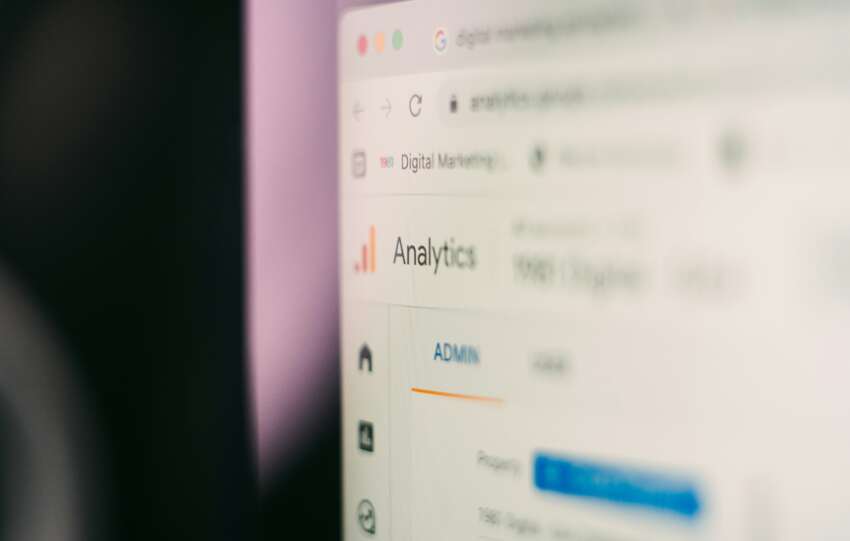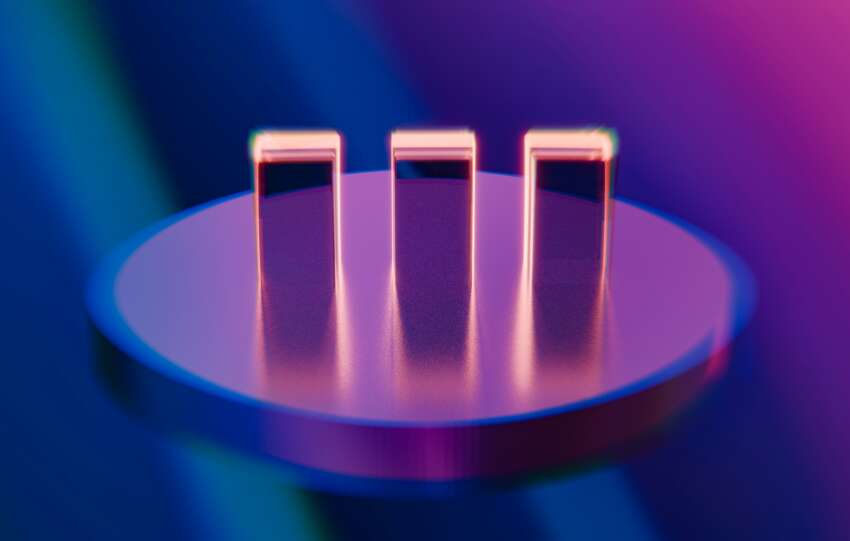Measuring the true impact of your Instagram marketing efforts can feel like navigating a maze blindfolded. You see likes, comments, and follower growth, but connecting those vanity metrics directly to tangible business outcomes like signups or sales often remains elusive. The infamous “link in bio” limitation and the ephemeral nature of Stories links add layers of complexity. Yet, understanding which Instagram activities drive conversions isn’t just desirable; it’s crucial for optimising your strategy, proving ROI, and allocating resources effectively. The good news? With a strategic combination of UTM parameters and URL shorteners, you can establish clear tracking from an Instagram click all the way through to a valuable signup on your website, and you can set up the core mechanism in about 10 minutes.
This article dives deep into the practical steps and underlying principles of robust Instagram tracking. We’ll move beyond surface-level analytics to equip you with the knowledge to precisely measure campaign performance, understand your audience’s journey, and make data-driven decisions that fuel growth. Whether you’re promoting a webinar, a newsletter, a free trial, or any other lead magnet, mastering this tracking process is fundamental to maximising your return on investment from one of the world’s most engaging social platforms.
Why Bother with Granular Instagram Tracking?
Before diving into the “how,” let’s solidify the “why.” While Instagram’s native Insights provide valuable data on post reach, engagement rates, and follower demographics, they fall short when it comes to tracking off-platform actions. You might see that a post generated a lot of profile visits or website clicks, but what happened *after* the click? Did those users convert? Which specific post, story, or ad creative prompted the most valuable actions? Without granular tracking, you’re operating with incomplete data.
Implementing a system using UTM codes allows you to:
- Attribute Conversions Accurately: Know precisely which Instagram campaigns, posts, or even specific links (bio vs. story) are driving signups, leads, or sales.
- Understand Audience Behaviour: See the entire user journey from Instagram click to website interaction and conversion. Which content resonates enough to drive action?
- Optimise Your Content Strategy: Identify the types of posts, visuals, calls-to-action, and offers that generate the best results, allowing you to double down on what works.
- Calculate True ROI: Move beyond engagement metrics and measure the actual revenue or lead value generated by your Instagram activities.
- Justify Marketing Spend: Provide concrete data to stakeholders demonstrating the value and impact of your Instagram marketing budget and efforts.
- Improve Audience Segmentation: Data gleaned from UTM tracking can inform retargeting efforts and help build more specific audience segments based on demonstrated interest.
In essence, detailed Instagram tracking transforms your social media efforts from a hopeful broadcast into a measurable, optimizable marketing channel directly contributing to your bottom line.
Unlocking Tracking Power: Understanding UTM Parameters
At the heart of this tracking method are Urchin Tracking Module (UTM) parameters. These are simple snippets of text added to the end of a URL that tell your analytics platform (like Google Analytics) specific information about where the click came from. They don’t change the destination page itself, but they provide invaluable context about the source of the traffic.
There are five standard UTM parameters you can use:
1. utm_source
Purpose: Identifies the specific platform or source that sent the traffic. This is the broadest category.
For Instagram tracking, this should consistently be: utm_source=instagram
Example: https://yourwebsite.com/signup?utm_source=instagram
2. utm_medium
Purpose: Identifies the marketing medium or channel used. Think about *how* the link was shared.
Common examples for Instagram:
utm_medium=social(A general category for social media)utm_medium=paid_social(For Instagram Ads)utm_medium=profile_link(For the link in your bio)utm_medium=story_link(For links in Stories)utm_medium=influencer(If working with influencers)
Example: https://yourwebsite.com/signup?utm_source=instagram&utm_medium=profile_link
3. utm_campaign
Purpose: Identifies the specific marketing campaign, promotion, or strategic effort the link is associated with. This helps you group activity related to a particular initiative.
Examples:
utm_campaign=spring_sale_2025utm_campaign=webinar_signup_aprilutm_campaign=ebook_download_q2utm_campaign=newsletter_growth
Example: https://yourwebsite.com/signup?utm_source=instagram&utm_medium=profile_link&utm_campaign=webinar_signup_april
4. utm_term (Optional)
Purpose: Originally designed for paid search to identify specific keywords. In the context of social media, its use is less standardized but can be helpful for tracking specific aspects like influencer codes, ad set targeting, or A/B testing variations.
Examples for Instagram:
utm_term=influencer_nameutm_term=audience_lookalike_1percentutm_term=video_ad_variant_b
Example: https://yourwebsite.com/signup?utm_source=instagram&utm_medium=paid_social&utm_campaign=spring_sale_2025&utm_term=audience_lookalike_1percent
5. utm_content (Optional)
Purpose: Used to differentiate between links that point to the same URL within the same campaign, source, and medium. This is incredibly useful on Instagram for identifying *which specific element* was clicked.
Examples for Instagram:
utm_content=bio_link(If you only use one link in bio and want to distinguish it)utm_content=story_link_stickerutm_content=profile_cta_button(e.g., ‘Book Now’ or ‘Contact’)utm_content=post_description_link(Less common now, but relevant if platforms allow links in descriptions again)utm_content=carousel_ad_card_3(For differentiating elements within an ad)utm_content=image_vs_video_test(For A/B testing creative within a campaign)
Example: https://yourwebsite.com/signup?utm_source=instagram&utm_medium=story_link&utm_campaign=webinar_signup_april&utm_content=story_link_sticker
Key Rule: Consistency is paramount! Decide on a clear naming convention for your sources, mediums, and campaigns, and stick to it. Use lowercase letters, avoid spaces (use underscores `_` or hyphens `-` instead), and document your conventions for your team. Inconsistent tagging leads to fragmented data in your analytics.
“Without data, you’re just another person with an opinion.”
W. Edwards Deming
The 10-Minute Setup: Tracking Instagram Clicks to Signups
Now, let’s get practical. Setting up the core tracking link is remarkably fast once you understand the components. We’ll break it down into simple steps:
Step 1: Define Your Goal and Landing Page (1 Minute)
What specific action do you want users to take after clicking your Instagram link? In this case, it’s a ‘signup’. Identify the exact URL of the page where this signup happens (e.g., your newsletter signup page, webinar registration page, free trial form page).
Example Landing Page URL: https://yourwebsite.com/newsletter-signup
Step 2: Build Your UTM-Tagged URL (3 Minutes)
You can build this URL manually by appending the parameters, but using a tool is often easier and less prone to errors. Google’s Campaign URL Builder is a popular free option. Other marketing platforms often have built-in builders too.
Let’s build a URL for tracking signups driven from the link in your Instagram bio for a specific campaign, say, “Q2 Newsletter Push”.
- Website URL:
https://yourwebsite.com/newsletter-signup - Campaign Source (utm_source):
instagram - Campaign Medium (utm_medium):
social(or perhapsprofile_linkfor more granularity) - Campaign Name (utm_campaign):
q2_newsletter_push - Campaign Content (utm_content) (Optional but recommended):
bio_link
Using a builder or combining these manually gives you:
https://yourwebsite.com/newsletter-signup?utm_source=instagram&utm_medium=social&utm_campaign=q2_newsletter_push&utm_content=bio_link
Tip: Create a spreadsheet to keep track of the UTM codes you generate for different campaigns and placements. This ensures consistency and provides a quick reference.
Step 3: Shorten Your URL (2 Minutes)
That full UTM-tagged URL is long, ugly, and impractical for Instagram, especially for the bio where space is limited and aesthetics matter. This is where URL shorteners come in.
Popular URL Shortening Services:
- Bitly: Industry standard, offers analytics and custom branded links (paid feature).
- Rebrandly: Focuses on branded short domains.
- Ow.ly: Integrated with Hootsuite.
- TinyURL: Simple, free, and anonymous.
Paste your long, UTM-tagged URL into your chosen shortener. It will generate a much shorter, more manageable link.
Example Shortened Link (using Bitly): https://bit.ly/YourCustomLink
Benefits of using a shortener (beyond just shortening):
- Cleaner Look: Essential for Instagram bios and captions.
- Click Tracking: Most shorteners provide their own basic click analytics (total clicks, geographic location, referrers), offering an additional layer of data.
- Branding: Paid plans often allow custom short domains (e.g.,
yourbrand.co/offer), reinforcing your brand identity. - Link Management: Easier to manage and update links in one central dashboard.
Step 4: Place the Short Link on Instagram (1 Minute)
Now, take your shiny new short link and place it where your audience will find it:
- Instagram Bio: The most common and persistent location. Go to “Edit Profile” and paste the link into the “Website” field.
- Instagram Stories: Use the “Link Sticker” feature (available to most accounts now) to add the link directly to your story. Remember to create a specific UTM-tagged link for stories (e.g., using
utm_medium=story_linkand perhapsutm_content=story_sticker_april25) and shorten that. - Instagram Ads: When setting up ads, you’ll provide the landing page URL. Use your full UTM-tagged URL here (shortening isn’t usually necessary as the user doesn’t see the raw URL). Ensure your ad parameters align with your UTM tags (e.g.,
utm_medium=paid_social).
Step 5: Ensure Analytics Goal Tracking is Set Up (3 Minutes – if not already)
This step is crucial but often happens outside the “10-minute” link creation window; however, it’s essential for seeing the signup conversion. Your analytics platform (we’ll use Google Analytics 4 – GA4 as the example) needs to know what constitutes a “signup.”
In GA4, signups are typically tracked as ‘Conversion Events’. You need to configure GA4 to recognise when a signup occurs. Common methods include:
- Destination Page Tracking: If users land on a specific “thank you” page after signing up (e.g.,
https://yourwebsite.com/signup-thank-you), you can configure GA4 to count a visit to this page as a conversion event. Go to Admin > Conversions > New conversion event. Name it (e.g., ‘newsletter_signup’) and set the condition to trigger when ‘page_location’ contains ‘/signup-thank-you’. - Event Tracking: If the signup happens without a page reload (e.g., via AJAX form submission), you’ll need to set up event tracking using Google Tag Manager (GTM) or by working with your developer to send a custom event to GA4 upon successful form submission. You would then mark this custom event (e.g., ‘form_submit_success’) as a conversion in GA4.
Ensuring your conversion tracking is correctly configured is fundamental. Without it, you can track clicks, but you won’t see which clicks led to actual signups.
And there you have it! The core link generation and placement can indeed be done quickly. The crucial next step is monitoring.
Monitoring and Analysing Your Instagram Tracking Data
You’ve set up your UTM-tagged, shortened links and ensured goal tracking is active. Now, where do you see the results?
Finding Your Data in Google Analytics 4 (GA4)
GA4 automatically parses UTM parameters and makes the data available in various reports. The primary place to look is under the ‘Acquisition’ reports:
- Traffic Acquisition Report: Go to Reports > Acquisition > Traffic acquisition.
- Change the primary dimension (the first column in the table) to ‘Session source / medium’. Here you should see entries like ‘instagram / social’ or ‘instagram / profile_link’ based on your tagging.
- Look across the table columns for metrics like ‘Sessions’, ‘Engaged sessions’, ‘Users’, and crucially, your conversion events (e.g., ‘newsletter_signup’). This shows you how many sessions from that specific Instagram source/medium resulted in a signup.
- Campaign Acquisition Report: Go to Reports > Acquisition > Traffic acquisition.
- Change the primary dimension to ‘Session campaign’. This will show data aggregated by your `utm_campaign` tags (e.g., ‘q2_newsletter_push’).
- Again, look at the conversion metrics to see which specific campaigns drove the most signups from Instagram (and other sources).
- You can add secondary dimensions (click the ‘+’ icon next to the primary dimension dropdown) like ‘Session source / medium’ or ‘Session manual ad content’ (which corresponds to `utm_content`) to drill down further. For example, see results for ‘q2_newsletter_push’ campaign, broken down by ‘instagram / social’ vs ‘google / cpc’, and then further by `utm_content` like ‘bio_link’ vs ‘story_sticker_april25’.
- Explore Reports (Custom Reports): For more advanced analysis, use the ‘Explore’ section in GA4. You can build custom reports (free-form explorations) to visualize funnels, segment users based on campaign parameters, and cross-reference dimensions and metrics in ways standard reports don’t allow.
Interpreting the Data: Clicks vs. Signups
It’s vital to look beyond just clicks. Your URL shortener might report 500 clicks on your `bit.ly` link, but GA4 might only show 450 sessions attributed to that campaign. Why the discrepancy?
- Bot Clicks/Non-Human Traffic: Shorteners may count all clicks, while GA tries to filter invalid traffic.
- Page Load Issues: Users might click but abandon the page before GA4 fully loads.
- Privacy Settings/Cookie Consent: Users with strict privacy settings or those who decline cookie consent might not be tracked by GA4.
The most important metric is the conversion rate: (Signups / Sessions) * 100%.
If your `utm_campaign=q2_newsletter_push` with `utm_content=bio_link` generated 200 sessions and 10 signups, the conversion rate is 5%. If the same campaign with `utm_content=story_sticker_april25` generated 150 sessions and 15 signups, its conversion rate is 10%. This tells you the Story link sticker, despite potentially fewer clicks/sessions, was more effective at driving the desired action for this campaign.
This level of insight, enabled by proper UTM tagging, is invaluable for optimizing where you place links and what content you promote.
“Marketing without data is like driving with your eyes closed.”
Dan Zarrella
Advanced Instagram Tracking Strategies
Once you’ve mastered the basics, you can implement more sophisticated tracking:
- Placement-Specific Links: Always use distinct UTM parameters (especially `utm_medium` or `utm_content`) for links in your bio, stories, reels, ads, and even DM outreach if applicable. This clearly separates performance data.
- Content-Specific Tracking: If promoting a specific blog post or product via multiple Instagram posts over time, keep the `utm_campaign` the same but vary the `utm_content` to match the specific post date or creative identifier (e.g., `utm_content=post_20250425_image` vs. `utm_content=post_20250428_video`).
- A/B Testing CTAs/Offers: Use different `utm_content` tags to test variations. For example, link A (
utm_content=cta_learn_more) and Link B (utm_content=cta_sign_up_now) could point to the same landing page but allow you to see which call-to-action in your Instagram post/story generated more conversions. - Influencer Campaign Tracking: Provide each influencer with a unique UTM-tagged link (e.g., using `utm_campaign=influencer_collab_q2` and `utm_content=influencer_name`). This allows precise measurement of each influencer’s impact on signups.
- Integration with CRM: For B2B or high-value conversions, pass UTM parameters into hidden fields on your signup form. When the lead enters your CRM, you can attribute it back to the specific Instagram campaign, providing a full-funnel view from click to customer. Tools like HubSpot often handle this automatically if their tracking code is installed.
Common Pitfalls in Instagram UTM Tracking (and How to Avoid Them)
While powerful, UTM tracking can go wrong if not managed carefully. Here are common mistakes:
- Inconsistent Naming Conventions: Using `instagram`, `Instagram`, `ig`, `insta` for `utm_source` splits your data. Similarly, `profile_link` vs `bio-link` vs `ProfileLink` fragments campaign reporting.
- Solution: Establish a strict, documented naming convention (e.g., all lowercase, use underscores, define standard terms) and enforce it across all campaigns and team members. Use a shared spreadsheet or UTM management tool.
- Using UTMs for Internal Links: Never use UTM parameters on links *within* your own website (e.g., linking from your homepage to your contact page). This overwrites the original traffic source data, making it look like internal navigation is an external referrer.
- Solution: UTMs are strictly for tagging *inbound* traffic from external sources. Use event tracking or other analytics features for internal link analysis.
- Forgetting to Shorten Links for Social Profiles: Pasting raw, long UTM URLs into Instagram bios looks unprofessional and can be truncated or break.
- Solution: Always use a reliable URL shortener for links shared directly on social platforms where users see the link.
- Not Setting Up or Verifying Goal/Conversion Tracking: You can generate perfect UTM links, but if your analytics platform doesn’t know what a “signup” is, you can’t measure conversions.
- Solution: Prioritize setting up conversion tracking in GA4 (or your chosen platform) and regularly test that it’s firing correctly after signups.
- Focusing Solely on Clicks: Relying only on shortener click data or even just GA4 session data without looking at conversions provides an incomplete picture. High clicks don’t always equal high value.
- Solution: Always analyze conversion rates (Signups/Sessions) and the absolute number of conversions generated by each campaign, source, medium, and content variation.
- Typos in UTM Parameters: A simple typo like `utm_souce=instagram` means the data won’t be categorized correctly.
- Solution: Use UTM builder tools, double-check generated URLs, and refer to your naming convention document. Copy and paste carefully.
- Ignoring Instagram Insights: While UTMs track off-platform actions, Instagram’s native analytics still provide crucial on-platform context (reach, impressions, engagement, saves, profile visits).
- Solution: Use both! Combine insights from Instagram Analytics (e.g., which posts drove the most profile visits or link clicks *within* Instagram) with UTM data (which link clicks *resulted* in website signups) for a holistic view.
Tools for Effective Instagram UTM Tracking
Leveraging the right tools simplifies the process:
- UTM Builders:
- Google Campaign URL Builder: Free and standard.
- Spreadsheet Templates: Many marketers create their own templates for consistency.
- Built-in Builders: Tools like HubSpot, Buffer, or Hootsuite often include UTM builders within their campaign creation workflows.
- URL Shorteners:
- Analytics Platforms:
- Google Analytics (GA4): The industry standard, free and powerful.
- Alternatives: Matomo (privacy-focused), Plausible Analytics (simple, lightweight), Adobe Analytics (enterprise-level).
- Link-in-Bio Tools (Optional Enhancement):
- Tools like Linktree, Later’s Linkin.bio, or Shorby create a mobile-optimised landing page hosting multiple links. You can (and should) apply UTM tracking to *each individual link* within these tools to see which specific button or link on your Linktree-style page is most effective. The `utm_source` might still be ‘instagram’, `utm_medium` could be ‘linkinbio_tool’, `utm_campaign` remains your overall campaign, and `utm_content` would specify the actual button clicked (e.g., `utm_content=linktree_newsletter_button`).
The Future of Social Tracking: Privacy and First-Party Data
It’s important to acknowledge the evolving digital landscape. Increased privacy measures like Apple’s App Tracking Transparency (ATT) framework and the phasing out of third-party cookies are making some forms of cross-site tracking more challenging. However, UTM tracking, being based on parameters appended to URLs you control and analysed typically via first-party analytics (like GA4 on your own website), remains a relatively robust and reliable method.
This resilience stems from the fact that UTMs rely on the user clicking a specific link you’ve crafted and landing on your domain, where your analytics can directly observe the referral information embedded in the URL. While aggregate reporting from platforms might become less granular due to privacy constraints, the data captured via UTMs on your own site remains highly valuable.
Mastering fundamental tracking techniques like UTM usage becomes even *more* critical in this environment, as it allows you to maximise the value of the first-party data you can collect directly from user interactions initiated by your marketing efforts.
Conclusion: Stop Guessing, Start Tracking
Tracking link clicks from Instagram through to signups isn’t a dark art; it’s a systematic process accessible to any marketer willing to invest a small amount of time in setup and ongoing management. By consistently applying UTM parameters to your Instagram links, leveraging URL shorteners for practicality and added analytics, and ensuring your conversion goals are properly configured in your analytics platform, you unlock a wealth of actionable insights.
You move from vanity metrics to value metrics, understanding precisely which elements of your Instagram tracking strategy are driving tangible results like signups. This data empowers you to refine your content, optimise your calls-to-action, allocate your budget more effectively, and ultimately, prove the significant impact social media can have on your business goals.
Don’t let the potential of Instagram go untracked. Implement the steps outlined in this guide today – the core setup truly can take just 10 minutes – and start making data-driven decisions that will elevate your Instagram marketing performance.